
Halo bang, gua mau share cara Downgrade Python3.9 ke Python3.8 dengan cara yg sangar ezz banget cok kalian tinggal copy command trus tempel ke termux udah gitu doang.
Kenapa gua share tutor ini? ya suka-suka gua lah tek mau share apapun juga bukan urusan lu. Kalem tutor nya gak pake bahasa pejabat jadi lu gaakan pusing.
Gass cok, pertama lu harus install python kalo belom ya ngotak lah kan lu mau Downgrade masa belom install python. Gobloknya jangan diabisin sendiri atuhhh. Kedua lu salin perbaris command dibawah.
$ wget https://mirrors.dgut.edu.cn/termux/termux-packages-24/arm/python_3.8.6_arm.deb
$ pkg install ./python_3.8.6_arm.deb
Udah itu doang sih, dan buat cek versi python ketik: python --version
Buat yg gagal gausah panik cok, lu tinggal komen aja nanti gua jawab kok. Buat yg pengen copas cantumin sumber dong anjenk cape2 mikir lu malah tinggal copy command tros bkin tutor sendiri kan anjenk.
Sebelum komen soal masalah, baca-baca komentar lain dulu biar gak disangka buta map.
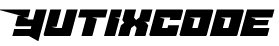
$ pkg install ./python_3.8.6_arm.deb
ReplyDeleteChecking availability of current mirror: ok
Reading package lists... Done
Building dependency tree
Reading state information... Done
Note, selecting 'python:arm' instead of './python_3.8.6_arm.deb'
Some packages could not be installed. This may mean that you have
requested an impossible situation or if you are using the unstable
distribution that some required packages have not yet been created
or been moved out of Incoming.
The following information may help to resolve the situation:
The following packages have unmet dependencies:
python:arm : Depends: gdbm:arm but it is not installable
Depends: libandroid-support:arm but it is not installable
Depends: libbz2:arm but it is not installable
Depends: libcrypt:arm but it is not installable
Depends: libffi:arm but it is not installable
Depends: liblzma:arm but it is not installable
Depends: libsqlite:arm but it is not installable
Depends: ncurses:arm but it is not installable
Depends: ncurses-ui-libs:arm but it is not installable
Depends: openssl:arm but it is not installable
Depends: readline:arm but it is not installable
Depends: zlib:arm but it is not installable
Recommends: clang:arm but it is not installable
Recommends: make:arm but it is not installable
Recommends: pkg-config:arm but it is not installable
E: Unable to correct problems, you have held broken packages.
$
Solusi
DeleteCoba ketik ini:
Delete$ dpkg --print-architecture
Tros liat apa outputnya ntar balik lagi sini yak
Kalo outputnya "aarch64" wget nya pake link ini: https://mirrors.dgut.edu.cn/termux/termux-packages-24/aarch64/python_3.8.6_aarch64.deb
DeleteWork njim buruan tuh pada coba
ReplyDeleteMantappp cok
Deletepkg install ./python_3.8.6_arm.deb -y
ReplyDeleteChecking availability of current mirror: ok
Reading package lists... Done
Building dependency tree
Reading state information... Done
Note, selecting 'python:arm' instead of './python_3.8.6_arm.deb'
Some packages could not be installed. This may mean that you have
requested an impossible situation or if you are using the unstable
distribution that some required packages have not yet been created
or been moved out of Incoming.
The following information may help to resolve the situation:
The following packages have unmet dependencies:
python:arm : Depends: gdbm:arm but it is not installable
Depends: libandroid-support:arm but it is not installable
Depends: libbz2:arm but it is not installable
Depends: libcrypt:arm but it is not installable
Depends: libffi:arm but it is not installable
Depends: liblzma:arm but it is not installable
Depends: libsqlite:arm but it is not installable
Depends: ncurses:arm but it is not installable
Depends: ncurses-ui-libs:arm but it is not installable
Depends: openssl:arm but it is not installable
Depends: readline:arm but it is not installable
Depends: zlib:arm but it is not installable
Recommends: clang:arm but it is not installable
Recommends: make:arm but it is not installable
Recommends: pkg-config:arm but it is not installable
E: Unable to correct problems, you have held broken packages.
gitu keluarnya cek python masih 3.9.0
DeleteKetik ini cok:
Delete$ dpkg --print-architecture
Kalo keluarnya "aarch64"
wget nya pake link ini:
> https://mirrors.dgut.edu.cn/termux/termux-packages-24/aarch64/python_3.8.6_aarch64.deb
Tapi klo kluarnya bukan itu tulis aja di komentar
python --version
ReplyDeleteWARNING: linker: python: unused DT entry: type 0x1d arg 0xae
WARNING: linker: /data/data/com.termux/files/usr/lib/libpython3.8.so.1.0: unused DT entry: type 0x1d arg 0xa79f
CANNOT LINK EXECUTABLE: cannot locate symbol "__aeabi_memset4" referenced by "/data/data/com.termux/files/usr/lib/libpython3.8.so.1.0"...
page record for 0xb6ecd02c was not found (block_size=16)
Lu pake hp apa?
DeleteWork gan, makasih ya..
ReplyDeleteYooo sama2
DeleteRr
ReplyDeletebang minta telegram lu
ReplyDelete@yutixnomercy
DeleteBang klo python yg 3.9 aku unistall dlu
ReplyDeleteTrus aku pasang yang 3.8 bisa gk bang
Coba aja
Delete